In the Microsoft OneNote apps (Android and Windows versions), the letters are in the Bengali language sometimes come separately, the letters are come before and sometimes even after! Why? Well there's a lot more issues with the App.

I have got a pretty effective solution for this issue! So, you can use my method below that I have been provided to solve this kind of annoying issues.
First of all, look at the Picture below for better understanding on the topic. How I have solved this error? Do you want to know about it? Okay let's jump on the solution...
- First of all, Select All the text of the problematic broken text.
- Mouse Right-Click and hover over the "Set Language" option...
- Select Bangla/Bengali (Bangladesh) option. and ta da..! here you go... Problem Solved!
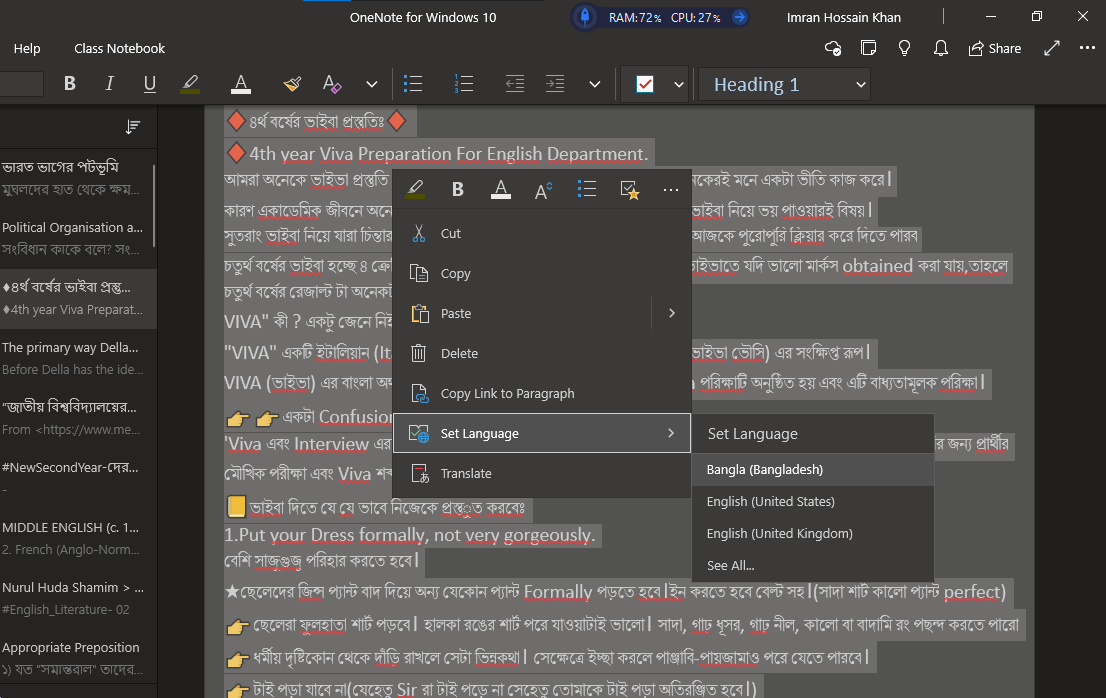
- But, if you can't find the "Bangla/Bengali (Bangladesh)" option, then you have to add the specific language package from go to "Settings/Windows Settings"> Time & Language > Language> now click on "Add a language"
- Now search for "Bangla"
- From the drop-down results list Select your desired Language packages and Click on Next Button at the end of the Menu
- Now, Windows will install the language automatically for you using your Internet Connection! I hope you are using a Broadband or Wi-Fi Internet Connection. It's necessary!
- After Installing the Language, follow this picture below....click on "Options"
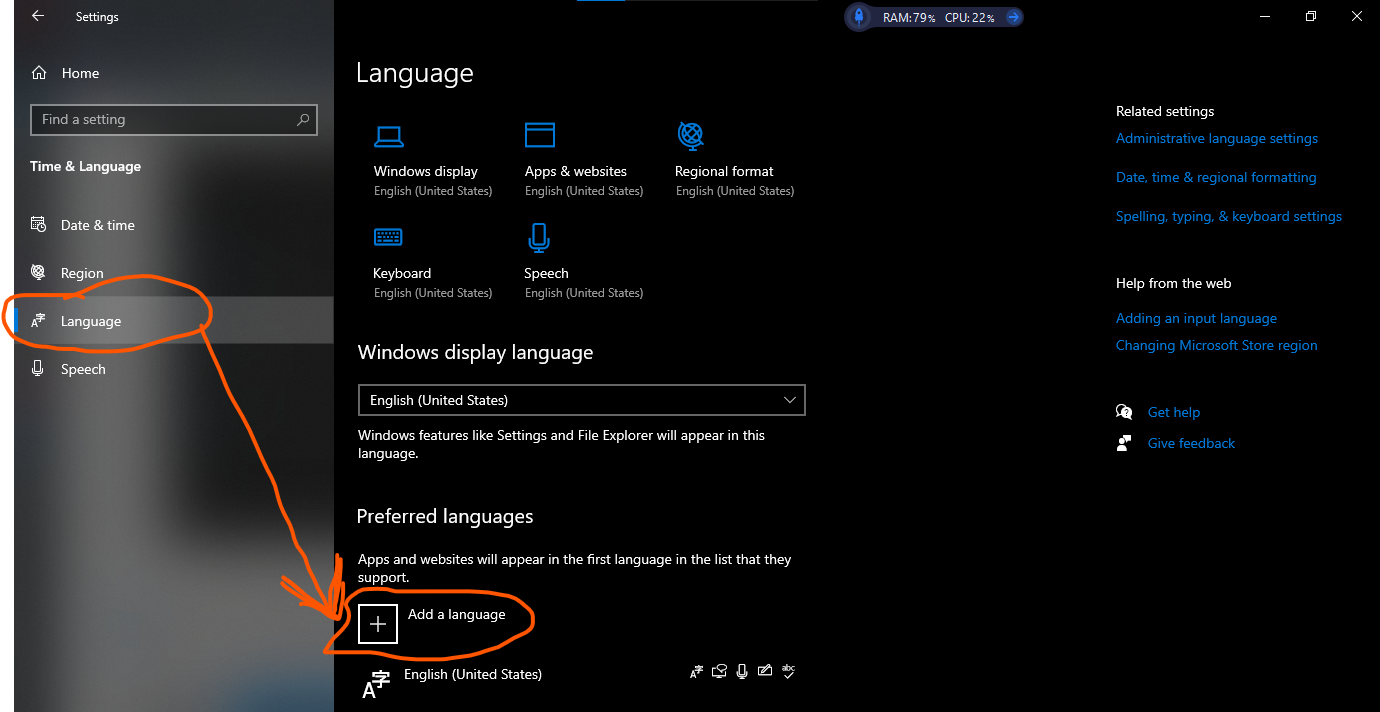
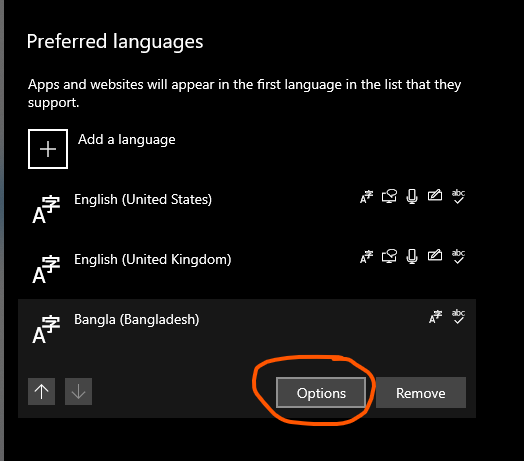
- And then click on "Add a Keyboard"
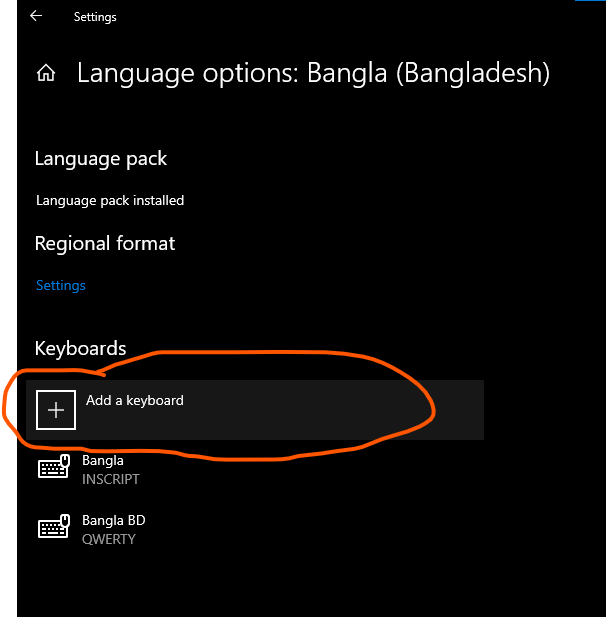
- Select those Two or more Keyboards, as your wish! BUT, I prefer that you should Install those Two keyboards if you are a Bangladeshi😍 .... as you can see in this picture below...
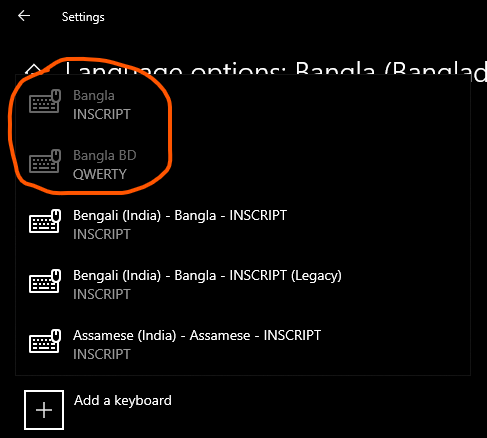
Update:
Still facing the issue on my OneNote Android Application too! Though I have been trying to solve this kind of problem on my own (And I successfully solved the broken/crazy bengali font issue on the Windows OneNote computer application too. You just read the article a few minutes ago). Because, Microsoft seems too much busy on others stuff, like- polishing Windows 11 and Online Windows 11 version. Lol 😆
N.B. I will give you future updates if I could find out something or, some sort of solutions on this OneNote android application. Till then you can use the desktop app based solution, Maybe, it can fix this annoying font issue along with your Android . Thanks 😊

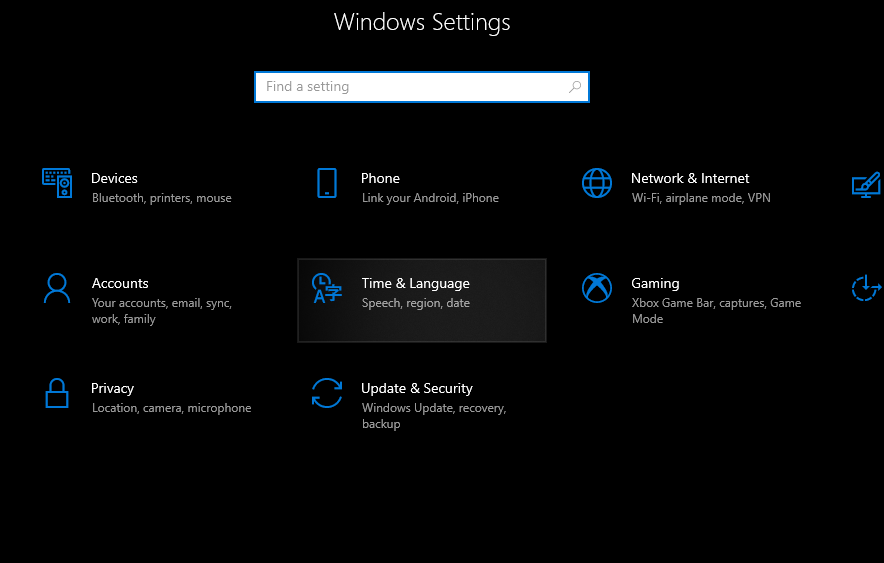
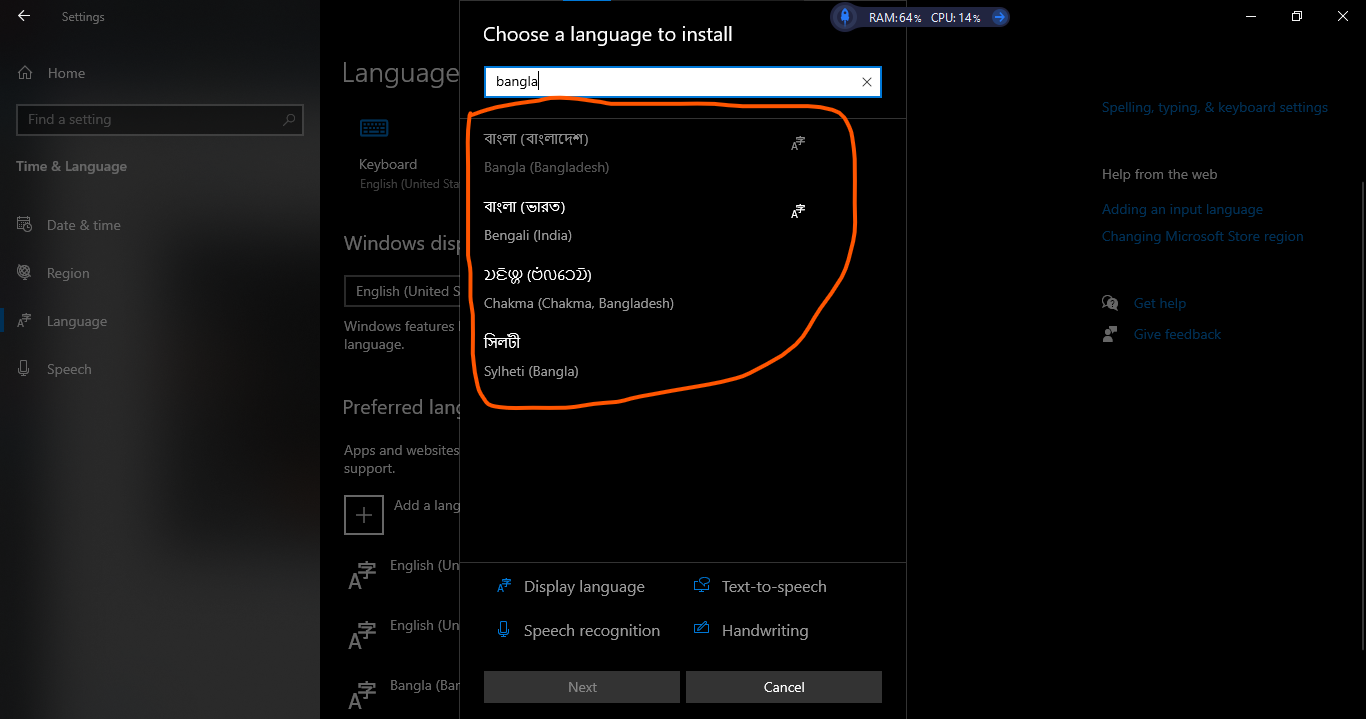








1 Comments
Thanks a lot. It was really helpful.
ReplyDeleteDrop your comment here ⬇